What's New in Release 5.43 - Aug 18, 2016
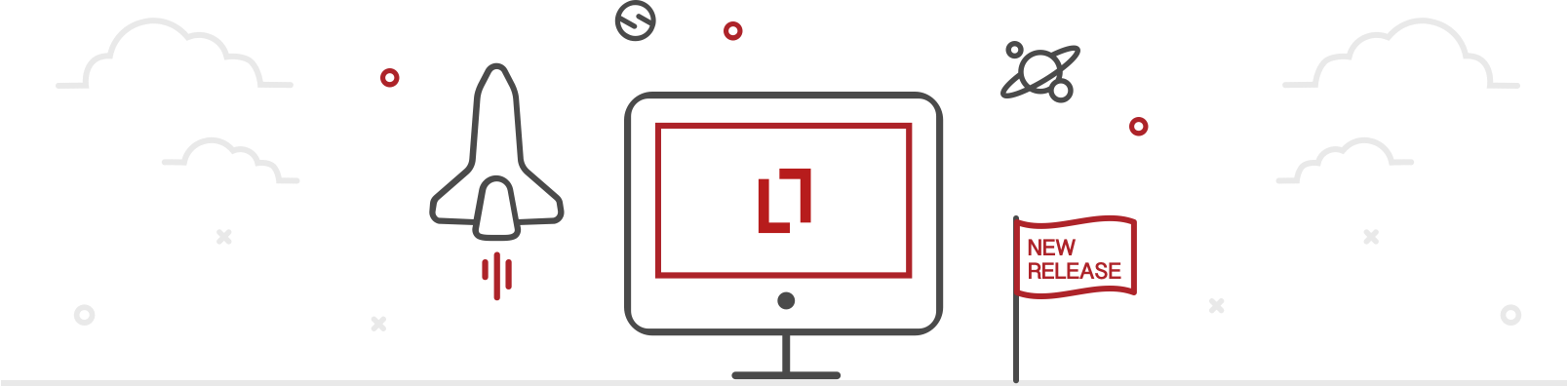
New Features
- Customs Status
- Shipping Instructions
- Loan Request through Right Capital
- Auto Generation of Invoice Number for Sales Transactions
- VAT Payment Deadline Calculation
System Improvements
Collectrium release 5.43 includes new features and system improvements. Please note that there was no discrete 5.42 release. Items slated for 5.42 were rolled into 5.43.
Content Update - on 8/19/19, new information has been added to the “System Improvements” section of this post. Look in “Faceted Search and List View” for updates.
New Features
Customs Status
Location Changes now support Customs Status. A user can document the status of their items as well as send reminder emails to specific recipients at specific times. To see the new features, select a Location Change checkbox followed by “Edit” in the actions menu. The enhanced modal looks like the following:
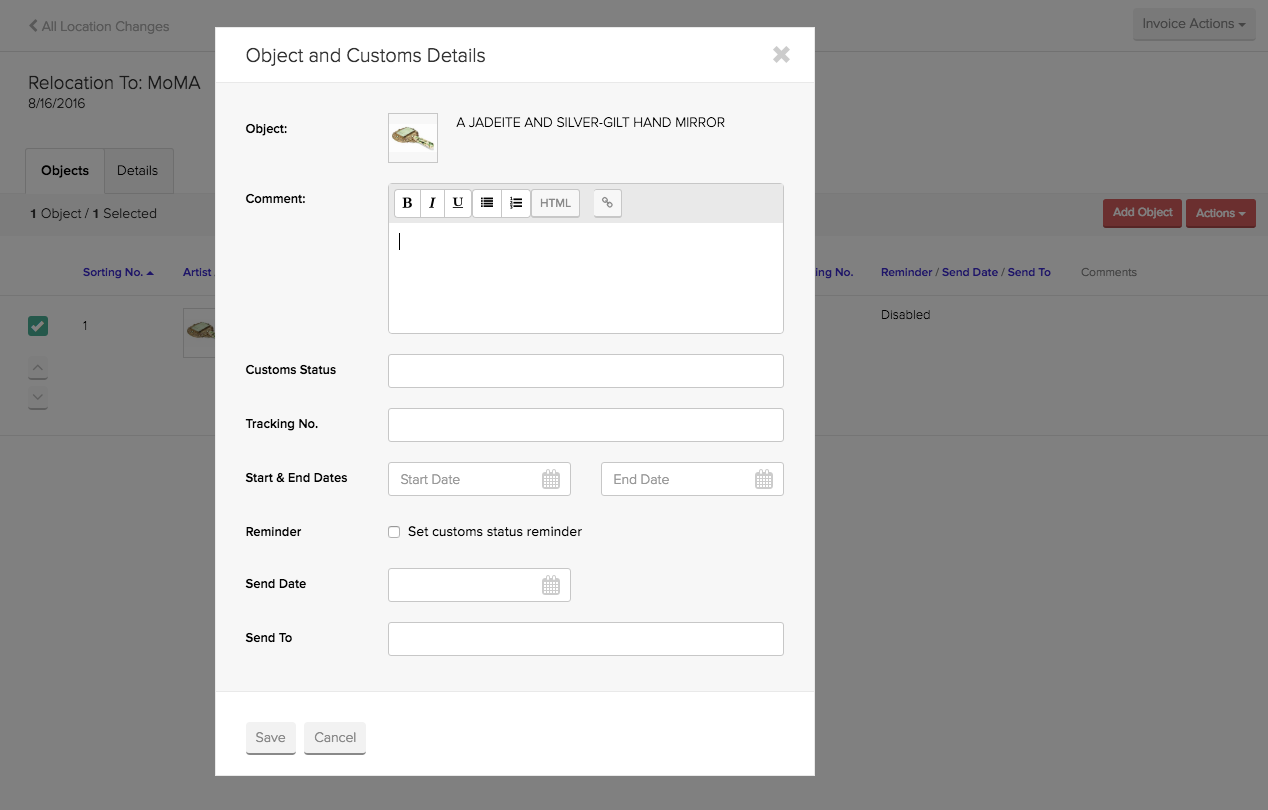
Shipping instructions
Users now have the ability to add shipping specific instructions to an item or group of items in their collection. Details include sender and recipient, packaging info, weight, etc. To access this feature, first select an item or items followed by the “Shipping Instruction” in the Location Mgmt section of the Action Menu.
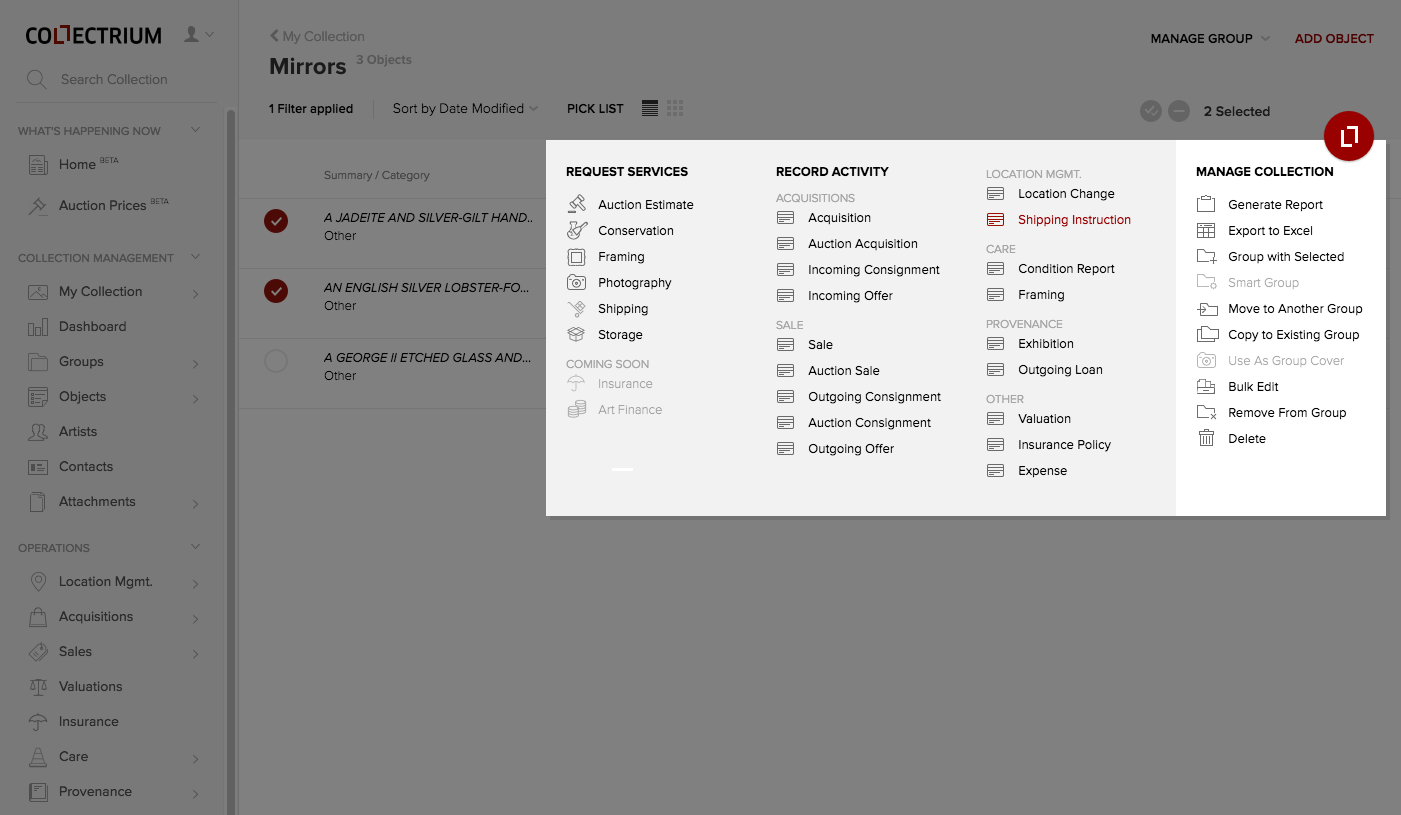
The modal that appears looks like the following:
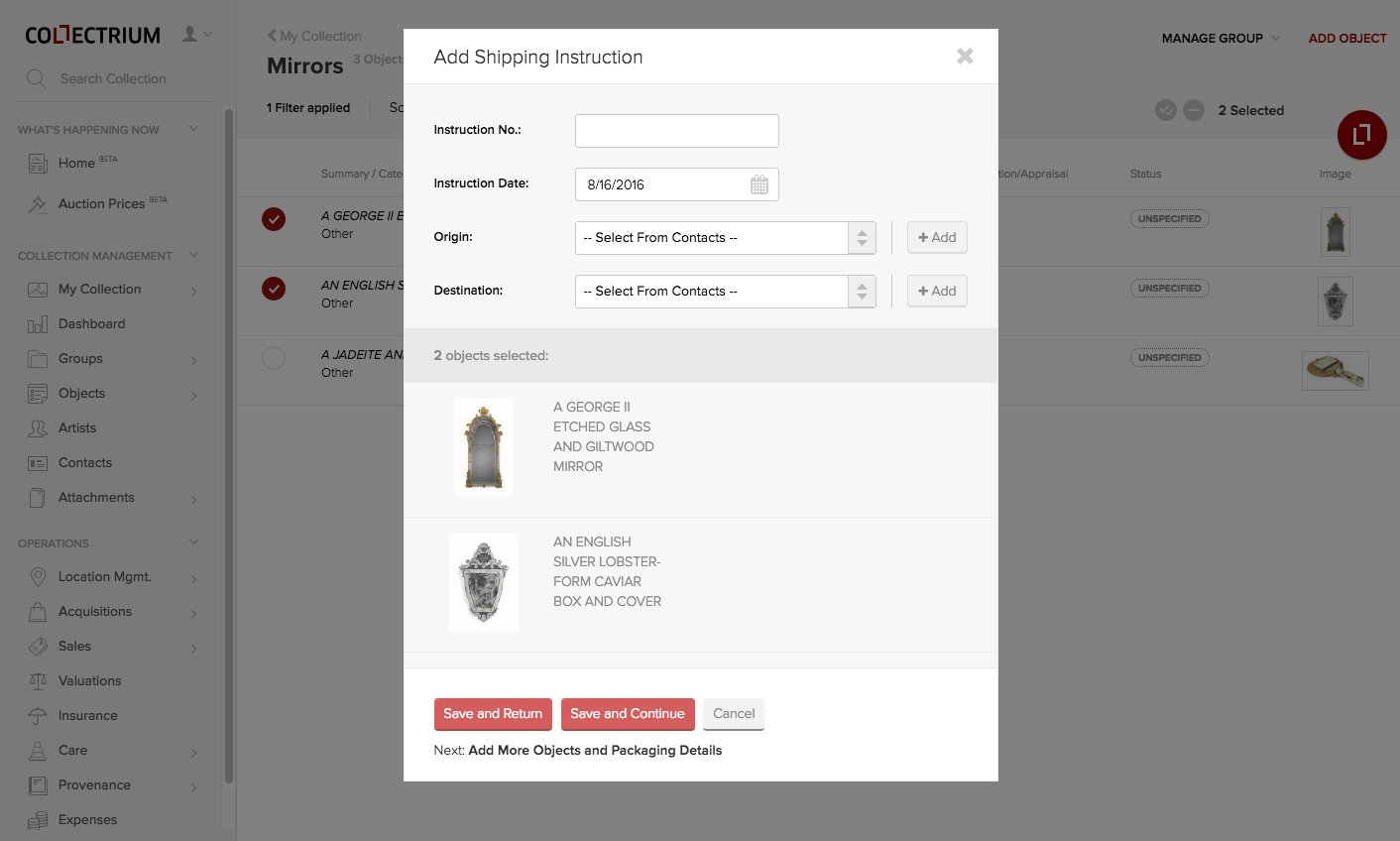
Loan Request through Right Capital
It is now possible to request a loan from Right Capital. This feature is accessible through the Actions Menu. In the “Request Services” section of the menu, click “Art Finance”.
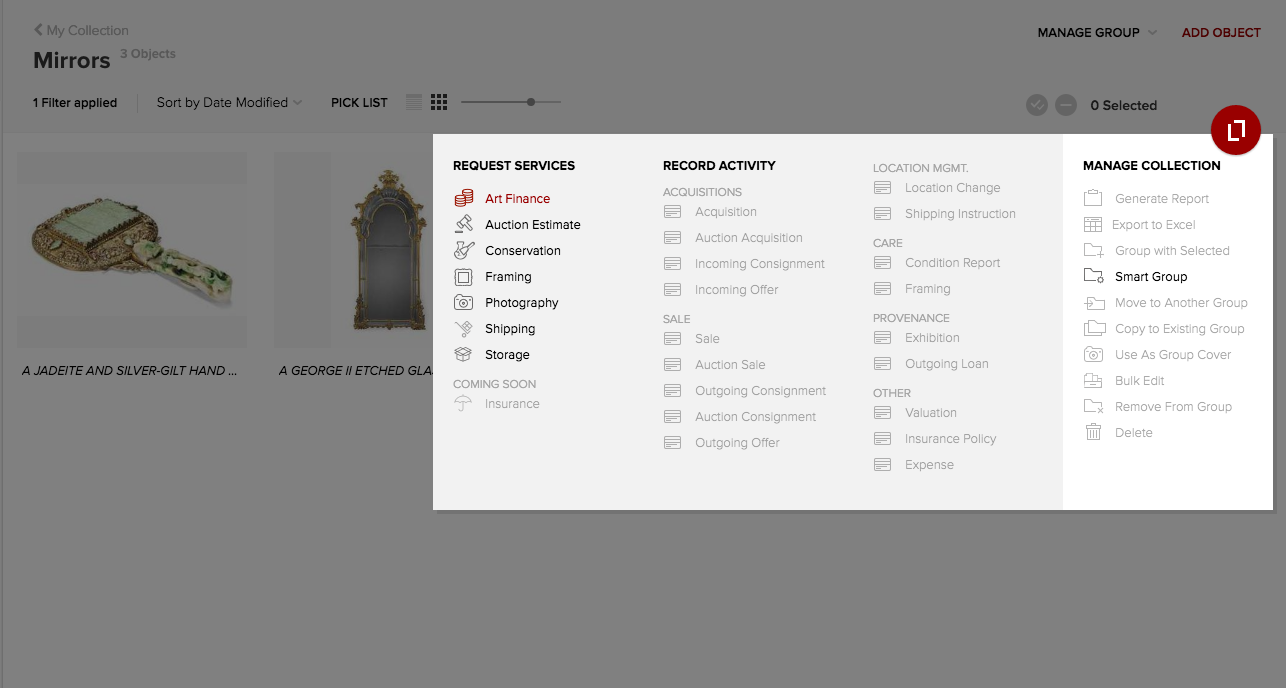
The modal that appears will look like the following:
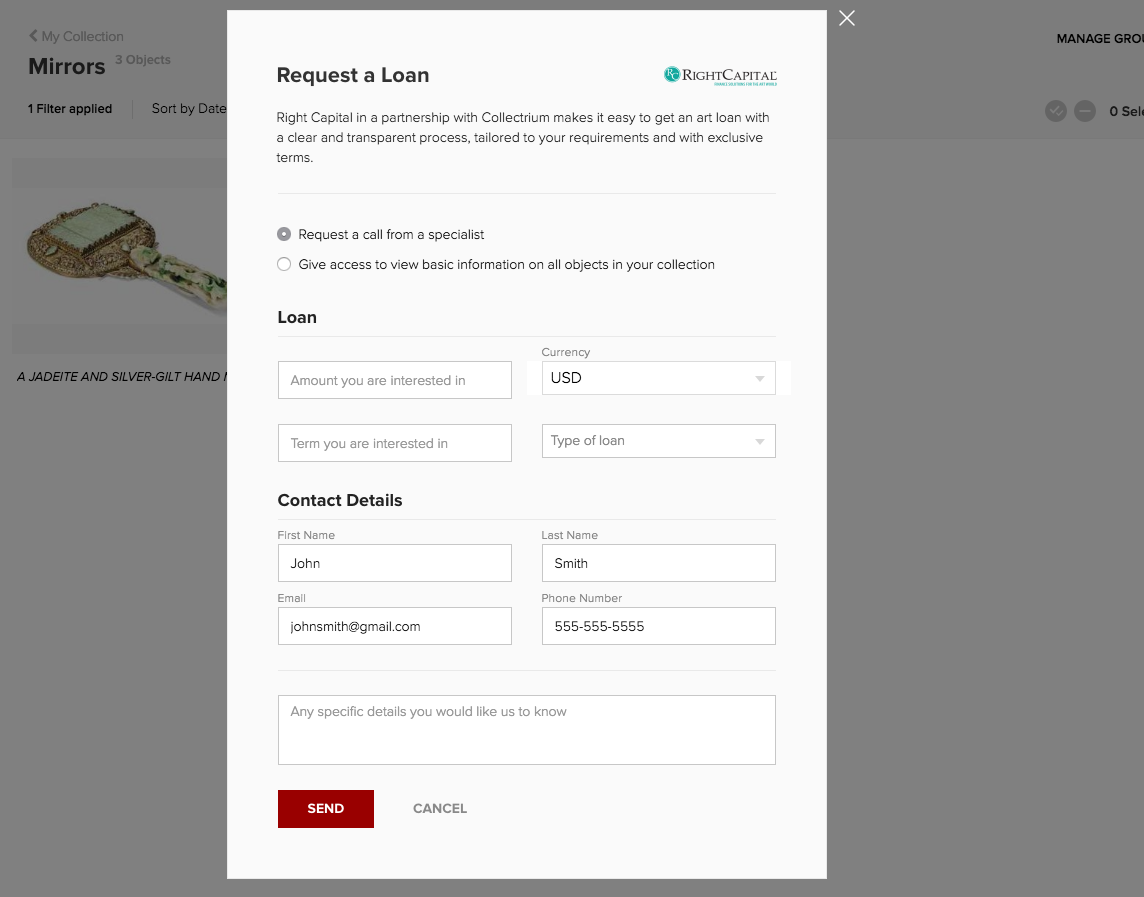
Auto generation of invoice number for sales transactions
Users now have the ability to auto generate a custom formatted invoice number for their transactions. At the bottom of the “Configurable Fields” tab of the Account Settings, users can toggle “Invoice Number” in the “Configurable Fields” section. This will display the input fields. The Invoice numbers can be split into a maximum of three sections and users have the option of choosing the format of each section: ie. today’s date, unique incremented number, and account characters. Users can also choose from three separator characters.
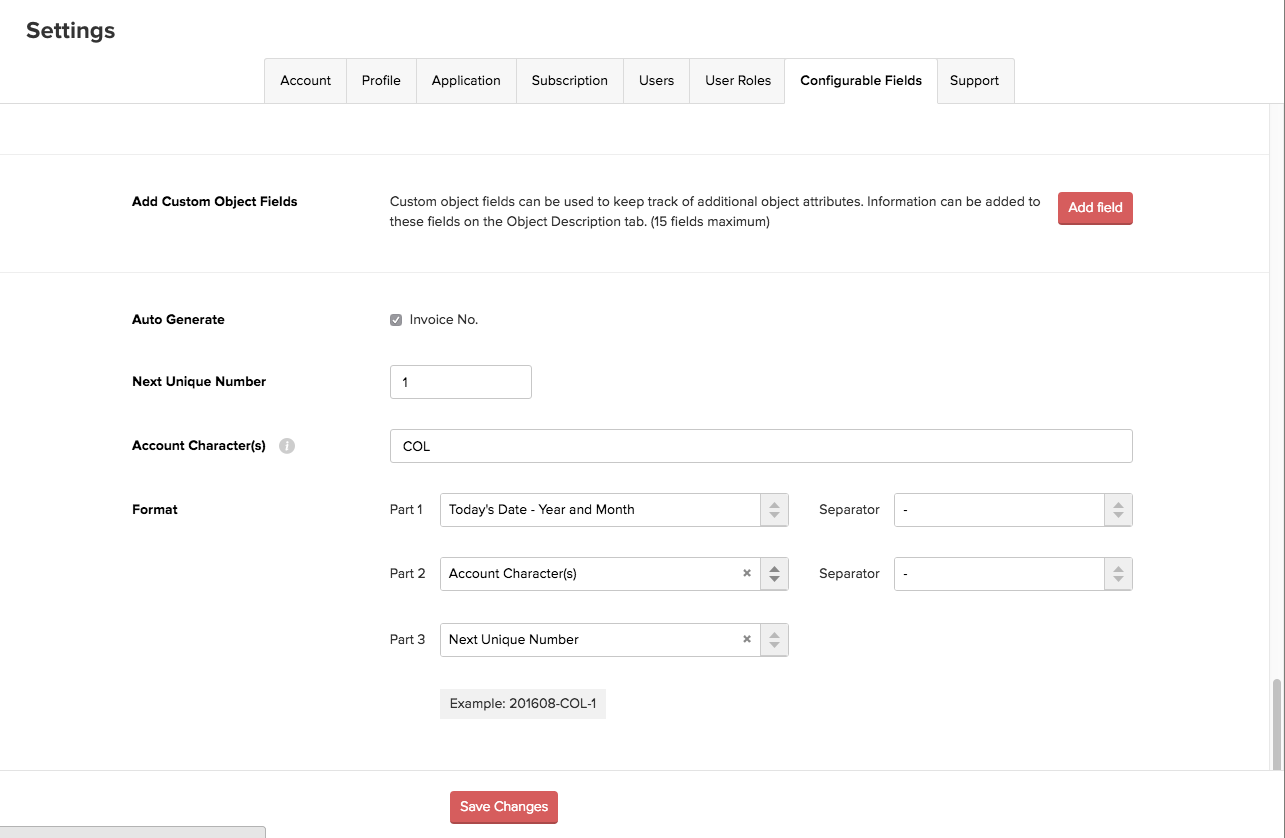
VAT payment deadline calculation
Value Added Tax (VAT) payment deadlines can now be calculated based on parameters set in an account’s Settings. Go to the Application tab and then the VAT Accounting Periods area.
System Improvements
Additional Non Fine Art Support for both Collectrium Data Importers
Both the Traditional and Simplified data importers now support the importing of Watches as well as Jewelry and Gems.
First and Last Names as well as Organizations
In the past, names were entered in to Collectrium as one value. This has been changed to distinctly separate first and last name values. Organizations can also be added to an account’s contacts.
Platform responsiveness
Load time improvements have been made which will be especially noticeable for collections of more than a few hundred items.
Faceted Search and List View
This section contains updated content.
Users are now able to sort the objects by artist/maker as well as title.
“Default Object Order” and “Default Object View” have been removed from the Profile tab in Settings. These are no longer needed because the new list view/search is now “smart”. It remembers whatever sort order and view order were used last. Please note that Private Viewing Rooms sort order will not be affected.
Filters now more intelligently reflect the content of the group that is currently being viewed. For example, if a group is populated with just watches, the filters that are present will be for watches only.
Other Additions
- Faceted search experience refined
- Ability to sort by Artist/Maker when viewing a group of objects from different categories.
- USPAP report improvements
- 5 user allowance for Premium subscriptions is now being respected correctly
- Edit: A previous version of this post stated that All modals now close when “Esc” is pressed on the keyboard. This has been a feature on the web app for many releases. Apologies for any confusion.
Bug Fixes
In order to improve the user experience of our platform, this release included quite a few bug fixes. Notable among them:
- Entering a “&” as one of the first three characters into various search boxes no longer locks up the page.
- CHECK ME Location deletion - There was a previous bug that prevented users from deleting a location if it was ever associated with an object. This has been fixed.
- If an object has an Estimated Market Value, this figure is now correctly visible when looking at the location associated with the object.
- Group order of uncategorized groups is now correctly displayed in the left pane of the platform.
- The “Add Comparable” modal for individual objects now behaves correctly.
- Sub-locations added through the “Location Change” modal now persist and display correctly.
- Edited data in the “Commissions and Expenses” tab now persists and displays correctly.
- Duplicating an object now works correctly.