What's New in Release 5.44 - September 29, 2016
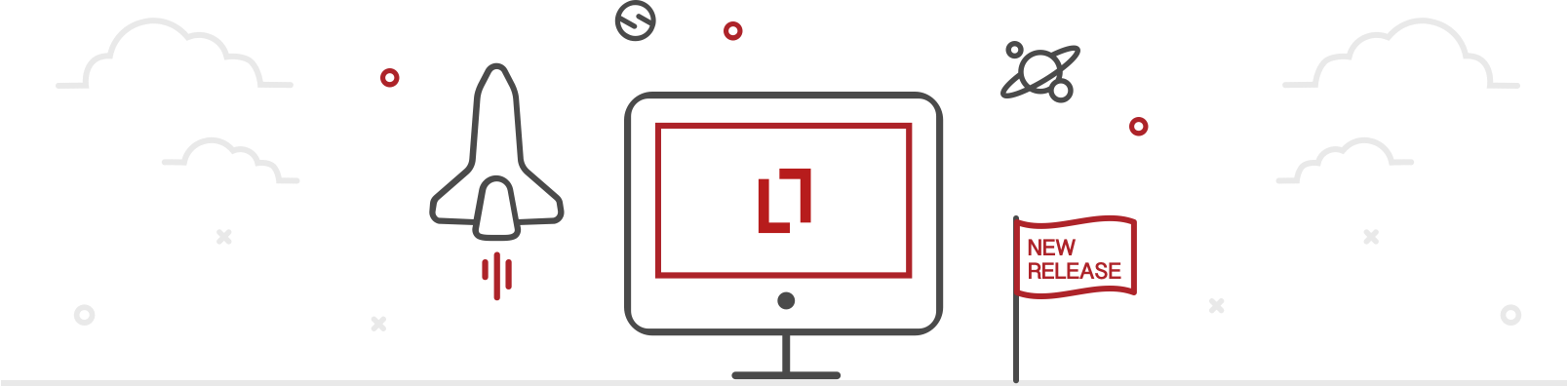
New Features
- Attachments for Transactions
- Additional Language Support
- Release Notes After Every Platform Release
- USPAP Report Generation Improvements
- Insurance as Valuation Basis
- Self Service Data Importer
System Improvements
Bug Fixes
- This release includes a number of bug fixes that will improve the overall user experience.
New Features
Attachments for Transactions
To improve file management, users can now add attachments to individual transactions. When viewing a transaction, click on the ‘Details’ tab and scroll to the bottom of the page. The ‘Attachments’ section is at the bottom of the right-hand column. Clicking ‘Add’ will present a modal for users to add files to the transaction.
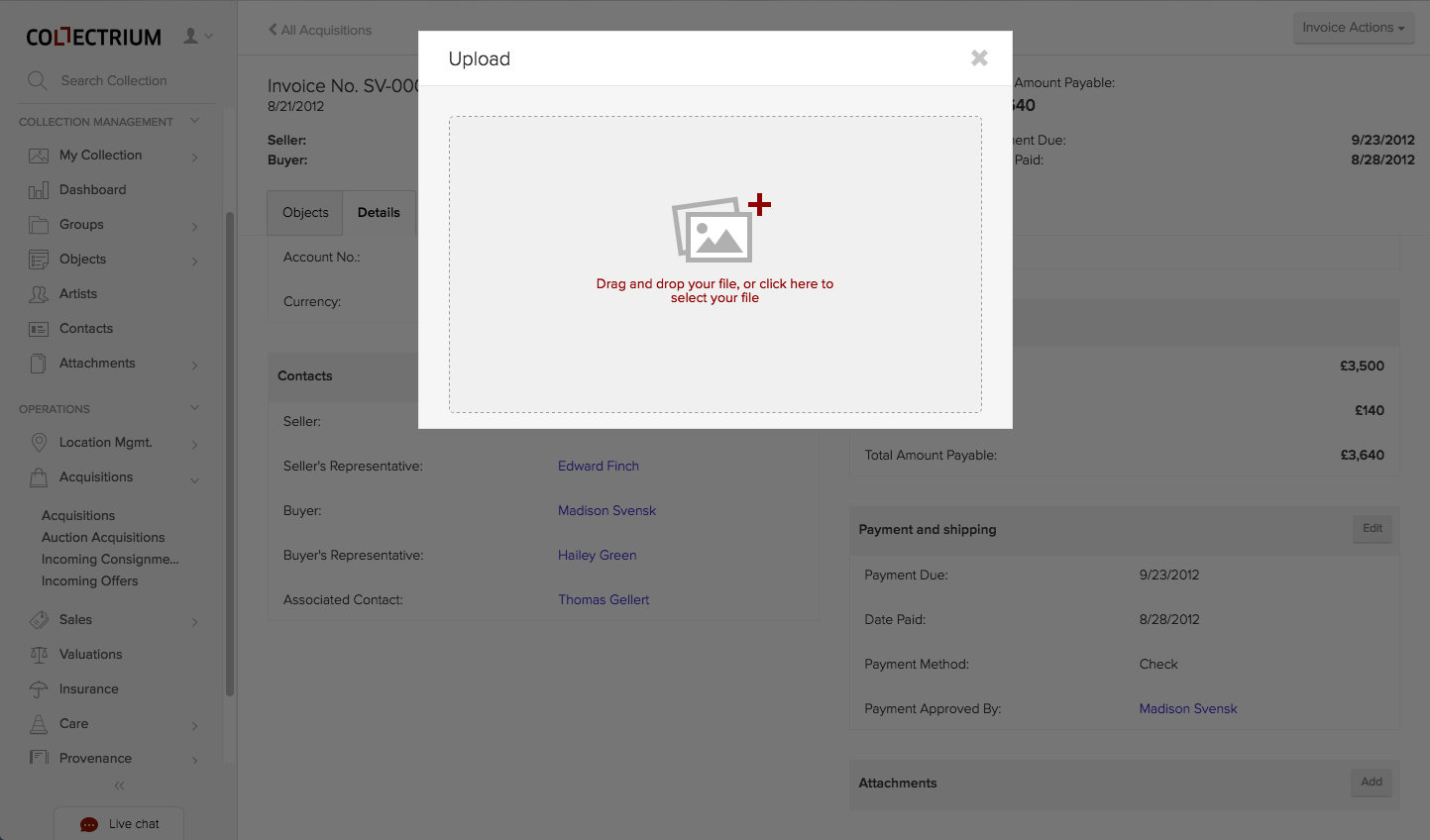
Additional Language Support
Collectrium users now have the ability to select Italian, Japanese, and Portuguese(Brazil) as their platform language.
Release Notes After Every Platform Release
Collectrium is regularly updated with new features, improvements, and bug fixes. After each release, users will now be presented with a list of these improvements when they first sign in. Within the ‘Whats New’ modal, users will also be able to view past release notes if they have a need.
USPAP Report Generation Improvements
Users may not be aware, but they are able to edit the Section titles in the Appraisal/Valuation Report. The user interface surrounding the generation of this report has been altered slightly to reflect this ability. When editing the contents of a report section, users can now click on the pencil icon next to the section title. This will display a text edit field so the title can be changed.
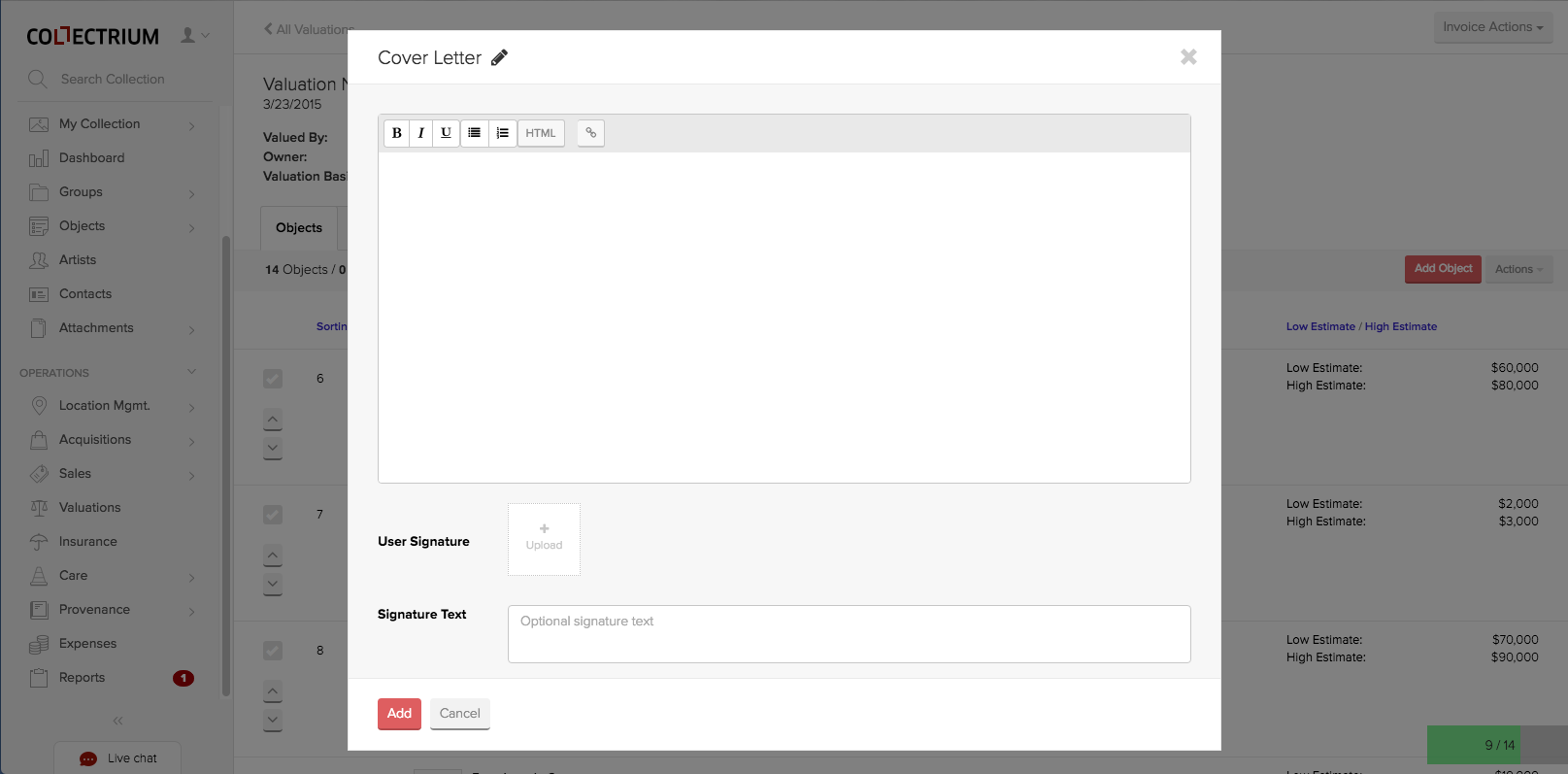
Insurance as Valuation Basis
When creating a valuation, users have yet another option to pick for the Valuation Basis; Insurance. The Valuation Basis dropdown is one of the fields available for entry when creating a new Valuation.
Self Service Data Importer
The Self Service Data Importer is a quick, easy way to upload data from multiple objects into a Collectrium Account. In the Account tab of the Settings page, scroll down to the Collection Import & Export section. Clicking the “Import Collection” button will result in the modal shown below. Users simply download the template and follow the instructions for filling it out and finally re-uploading in order to save.
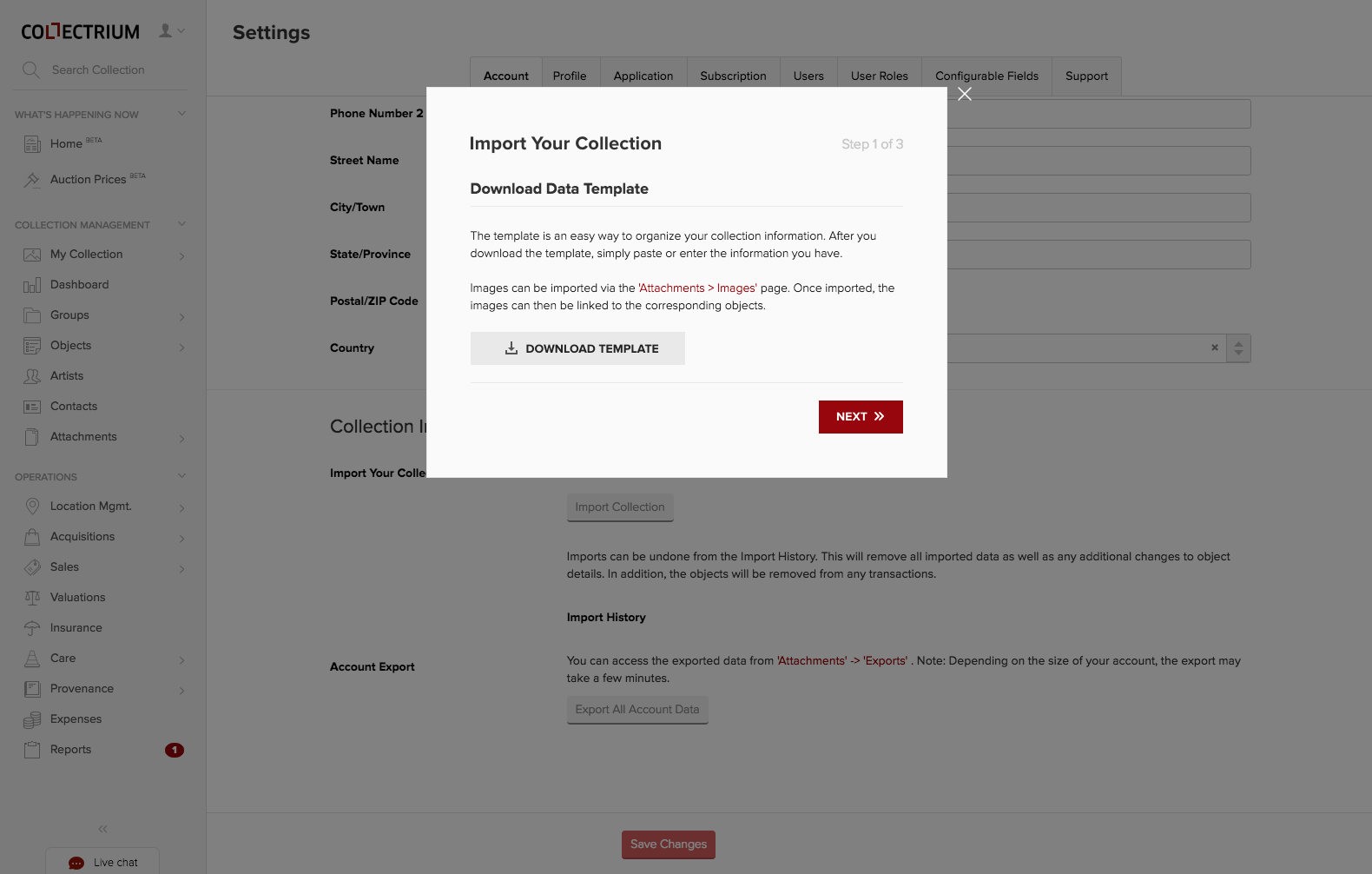
System Improvements
New Loading Sequence when Signing In
Users will now have an improved visual experience immediately after signing in and before the full loading of their account with the addition of a “skeleton view” which can be seen below.
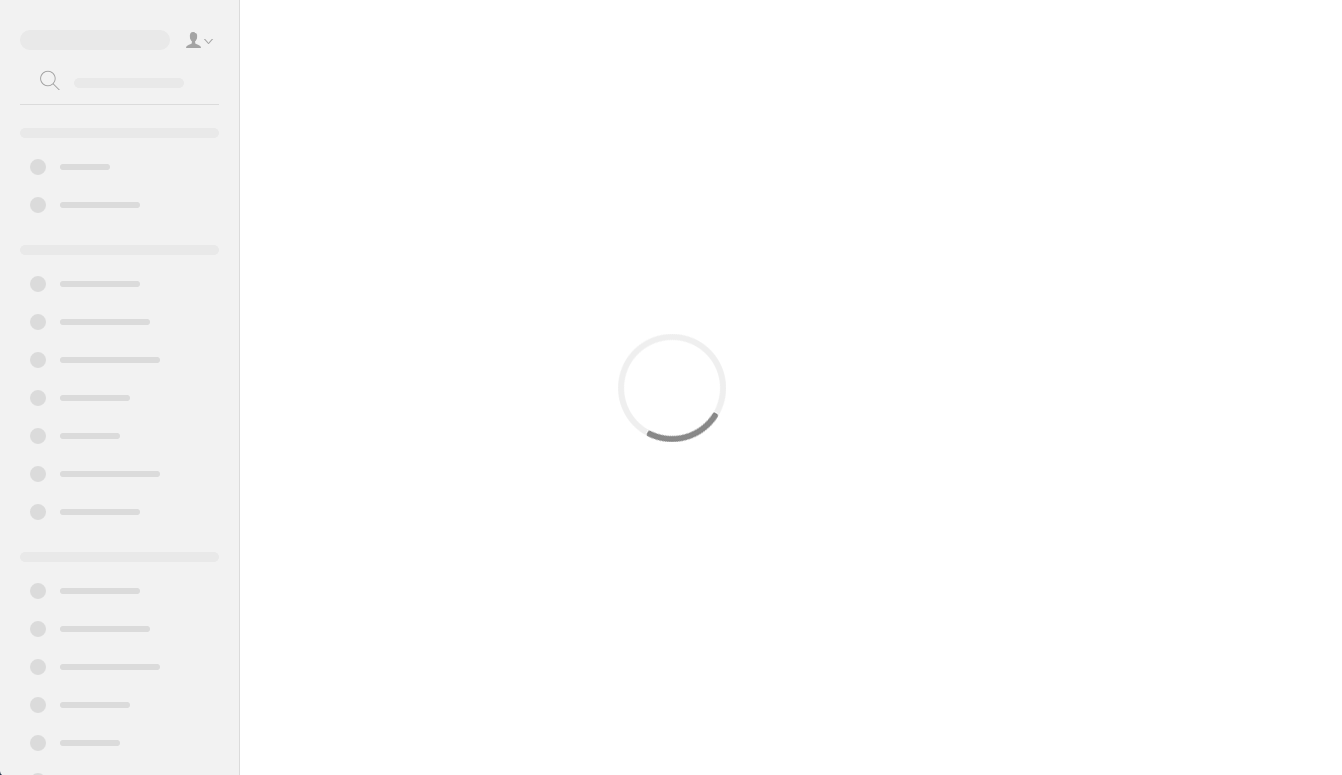
User Roles Tab Improved
The User Roles tab allows account managers to set extremely granular user permissions for most of the functionality in Collectrium. Considering the breadth of information that is covered in the Collectrium platform, account managers can potentially scroll through hundreds of fields. The user interface has been modified to improve the experience for users.
Additional Search Functionality
Since the introduction of faceted search a few releases ago, we have been making incremental improvements to its functionality. This release includes three additions.
Users now have the ability to choose where they’d like to search. After clicking the search box to bring up the search bar, users can choose from a list of options: All objects in collection, Objects in results, Artists, Contacts, and Groups. When clicking on the search bar from anywhere other than a group, users will also notice that their screen is overlayed with “Search for All Objects in Your Collection”. Finally, within the filter sidebar, Groups are seperated and labeled by their containing Section. All three of these features can be seen in the screenshot below.
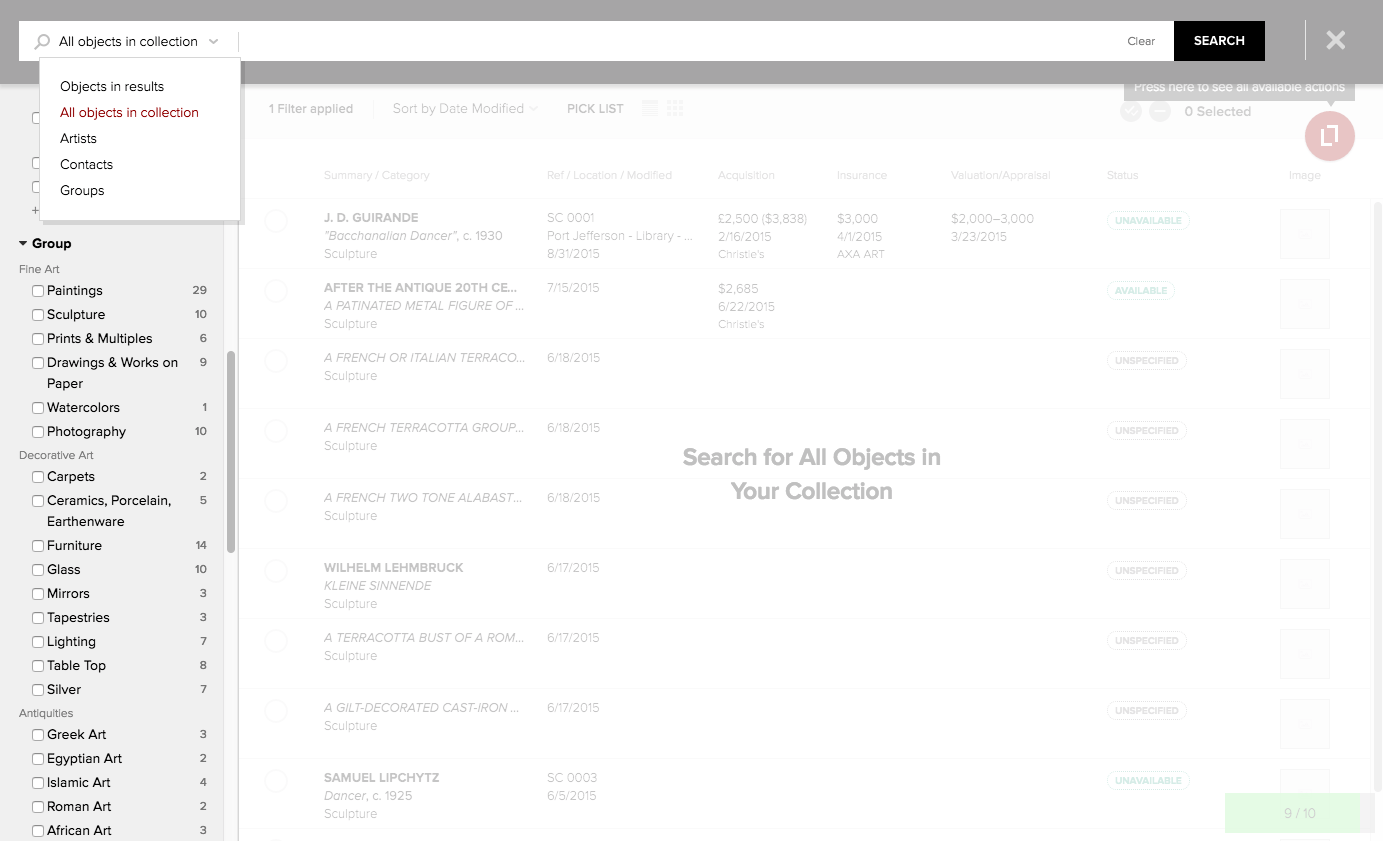
Bug Fixes
Many bug fixes were made this release. Notable among them:
- Multiple USPAP Report fixes were made which are centered around formatting the report.
- File Upload progress is now displaying correctly.
- Newly added Framing Details are now displaying correctly.
- Auction Sale values are now displaying correctly.
- Searching by special characters has been improved. Further improvements scheduled as well.
- Full account export has been fixed.
- The Grid/List View toggle is now working correctly.