What's New in Release 5.46 - October 26, 2016
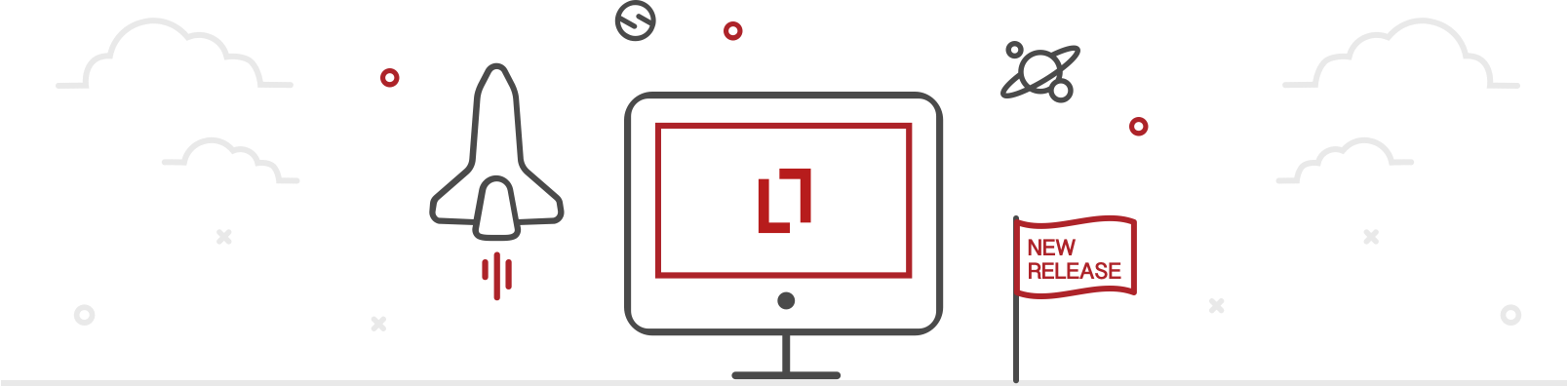
New Features
System Improvements
Bug Fixes
- This release includes a number of bug fixes that will improve the overall user experience.
New Features
Conservation Information
The Condition Report has been enhanced and renamed Conservation, which can be accessed from the sidebar. Conservations have two more fields than Condition Reports: Proposed Treatments and Condition Narratives. With Proposed Treatments, users can add notes as well as costs for any proposed conservation work. It is also now possible for users to print their Conservations to PDF or Word document by opening the Conservation Actions menu in the top right of their screen. Here’s what the new Conservation page looks like:
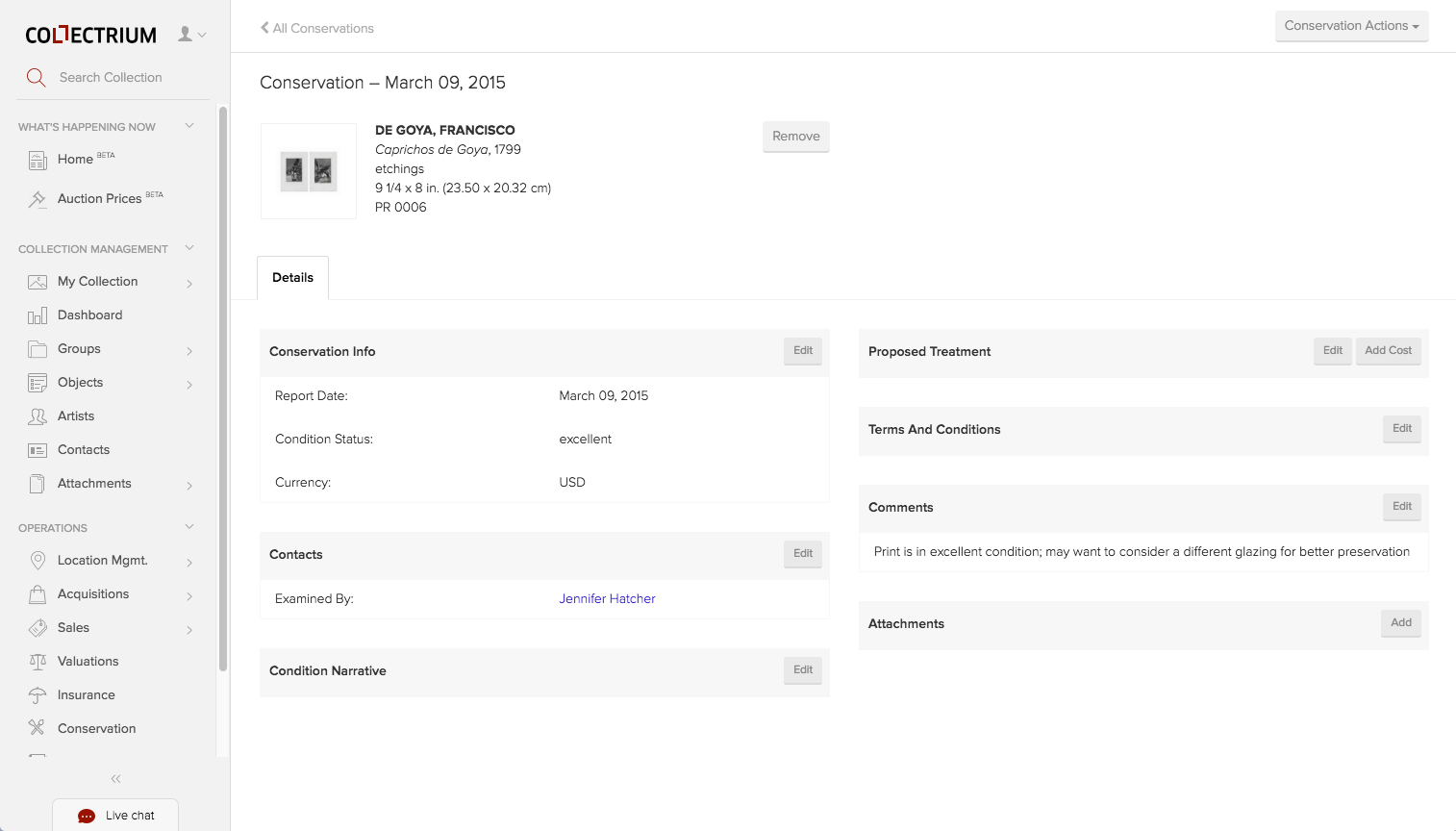
List View Printing
Lists of user-selected objects can now be printed. Simply select whichever objects that should be included and then click Print in the Action Menu as show below.
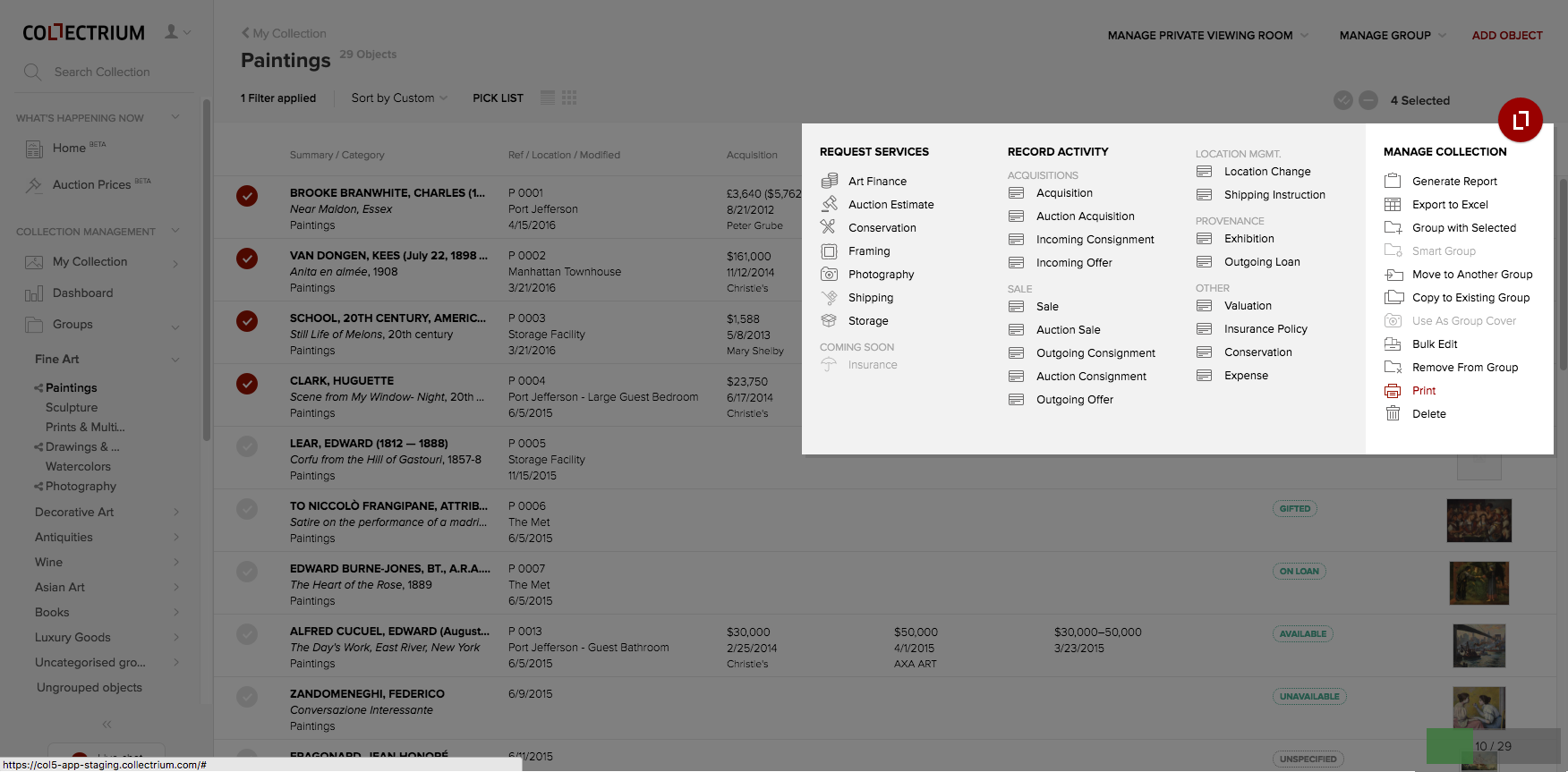
Before printing, users can sort the list of objects by attribute. Clicking the red Print button will bring up the computer’s Print prompt.
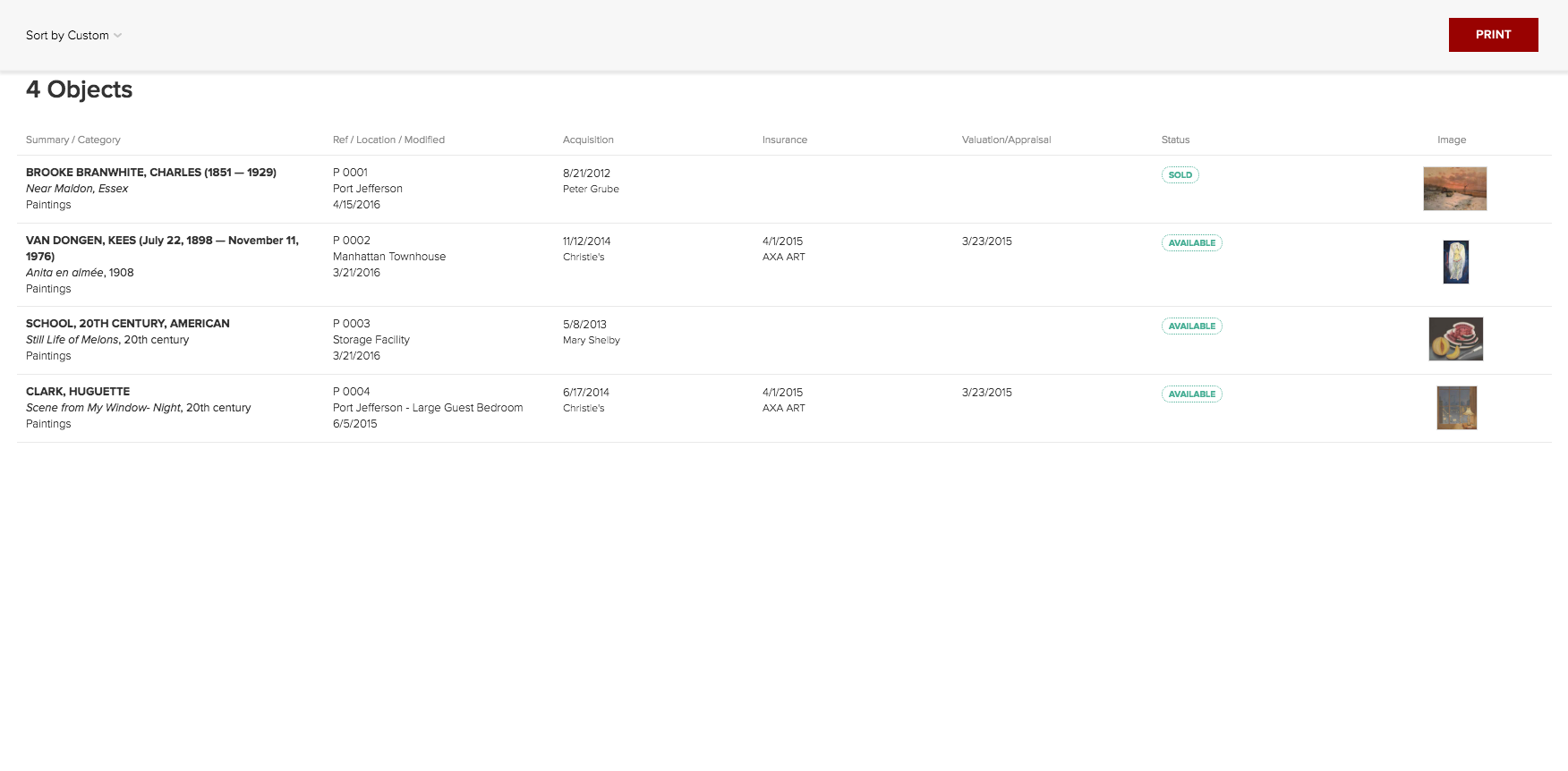
System Improvements
Simplified Framing Information
Framing information is no longer part of a separate transaction. Framing details can now be viewed directly on an object’s Details page in the Framing section.
USPAP Report A4 Printing
USPAP reports now intelligently print in either A4 or Letter size based on a user’s geo-location as determined by their browser.
Password Reset
The password reset process is now much more robust. It provides the user with more feedback and information as they proceed through the steps of resetting their password.
Expanded Search
The Search experience has been refined as well as expanded to provide a more intuitive user experience.
Bug Fixes
Many bug fixes were made this release. Notable among them:
- Contacts which are toggled as organizations instead of people are now displaying across the app.
- Smart Group cover images are now displaying correctly.
- Searching for objects by artist name now functions as expected.