What's New in Release 5.47 - November 21, 2016
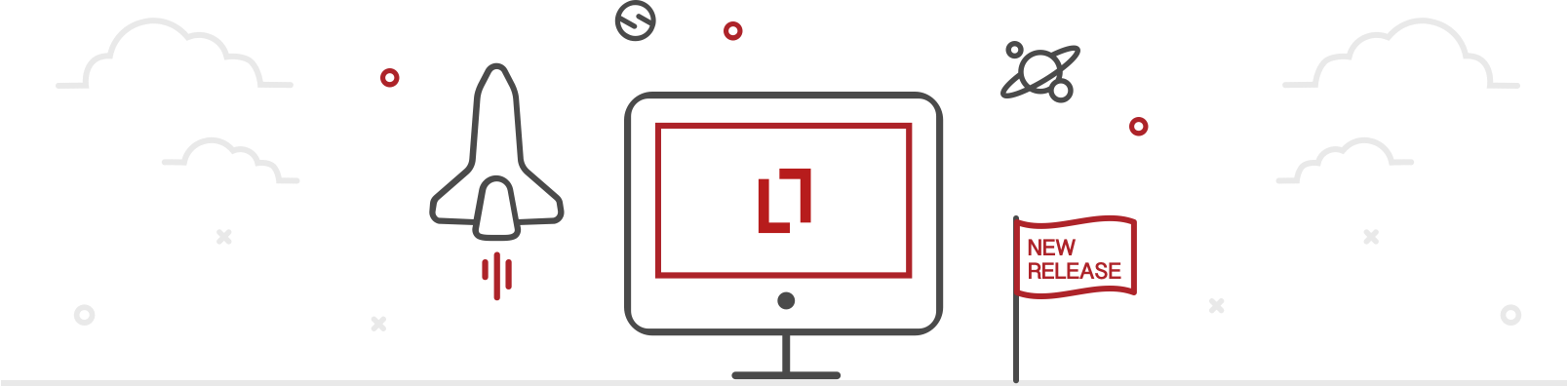
New Features
System Improvements
- Attach Files and Images to Conservation Transactions
- Private Viewing Room Creation
- New Styling for Transaction Lists
Bug Fixes
- This release includes a number of bug fixes that will improve the overall user experience.
New Features
Add Additional Objects to Service Request Forms
When filling out a service request, it is now possible for users to add objects directly to the request without having to start a new one. Simply click the “Add Object” button and choose the object that you wish to include.
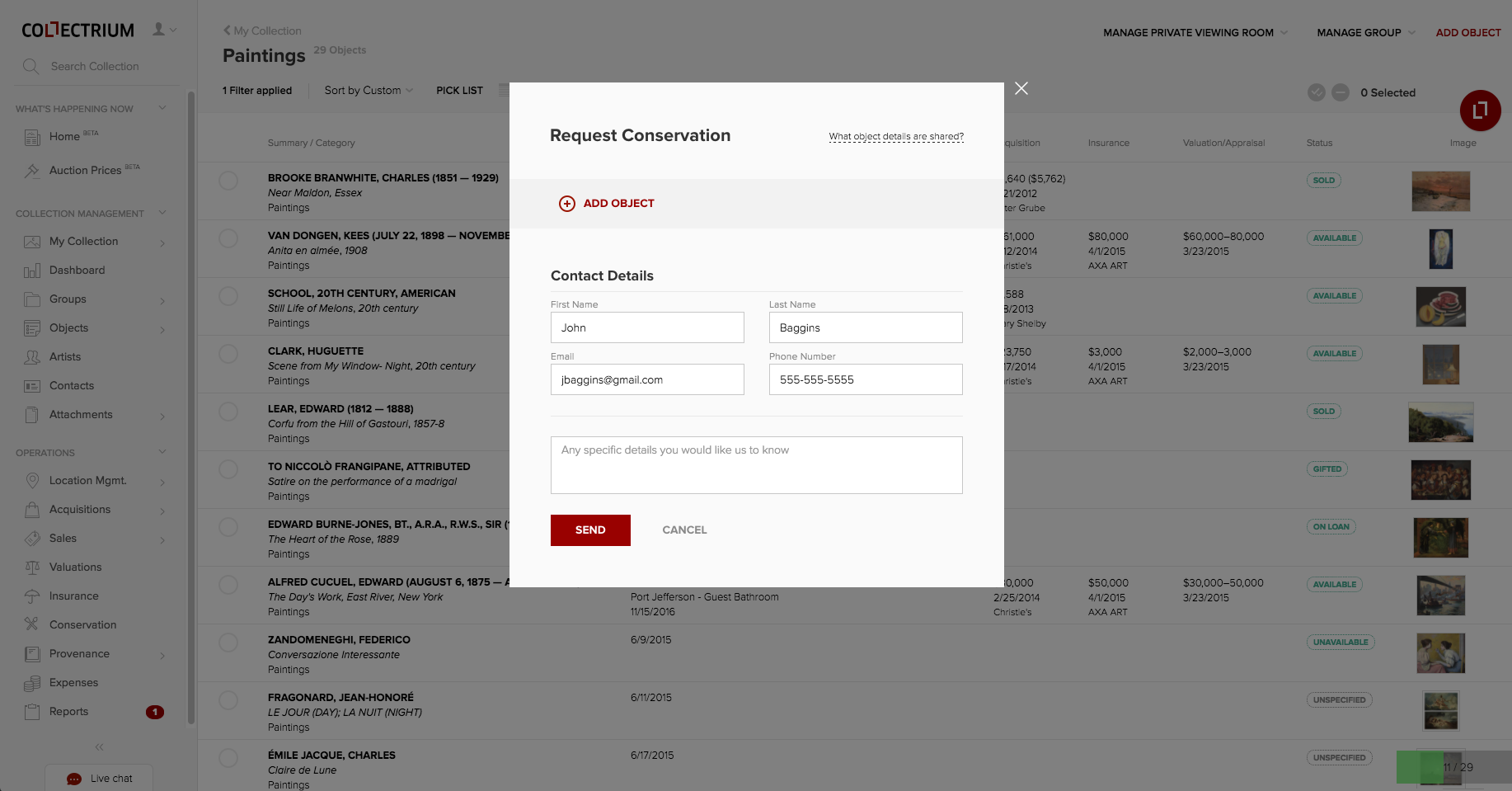
Completeness Dashboard Part One
The Account Dashboard now has a second pane where users can view the level of Information Completion for their account. Here is what it looks like:
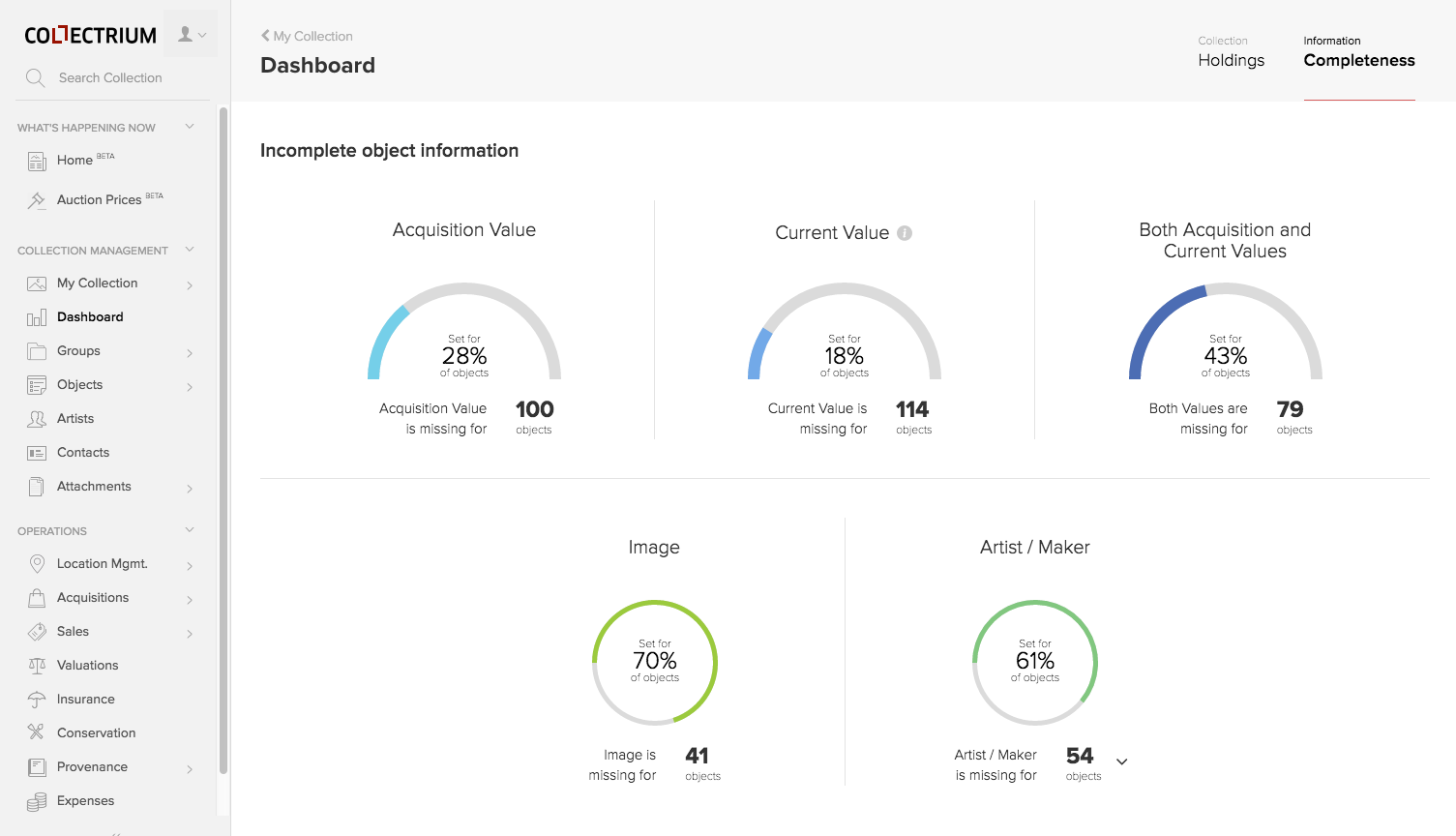
System Improvements
Attach Files and Images to Conservation Transactions
Conservation attachment types have been changed to include Condition Reports, Treatment Reports, and Object Condition Images. These additional sections can be found towards the bottom of the Conservation detail page. Users can either drag-and-drop files into the appropriate section or they can click Add in the section header.
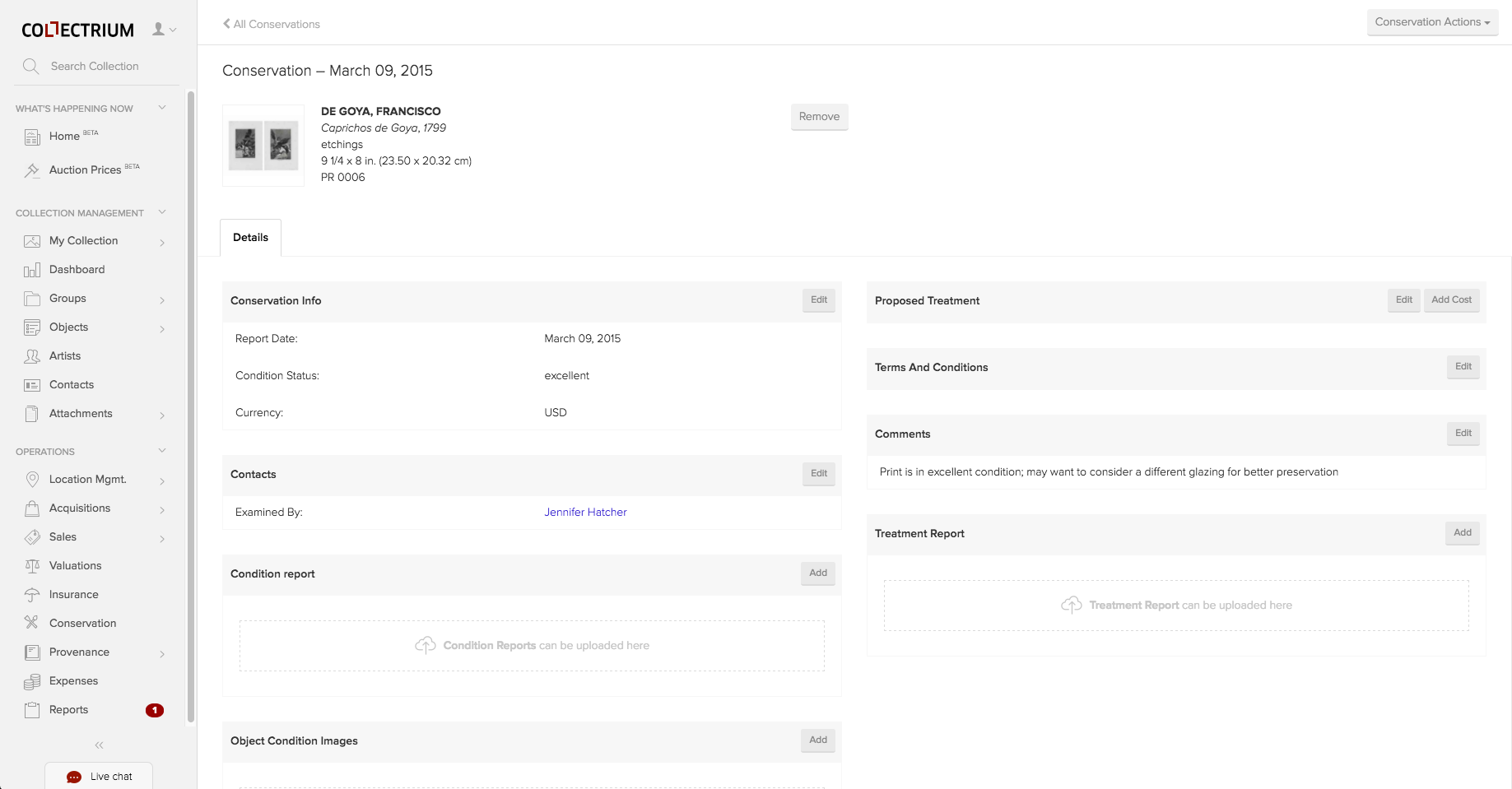
Private Viewing Room Creation
The workflow for creating a Private Viewing Room has been greatly simplified. When within a group, Users can now click ‘Share as Private Viewing Room’ at the top of the page. Checking the presented box will expand the modal with further settings the user can set.
New Styling for Transaction Lists
Transaction List pages have been updated with the new list view style, which allows users to sort their transactions by an assortment of data points.
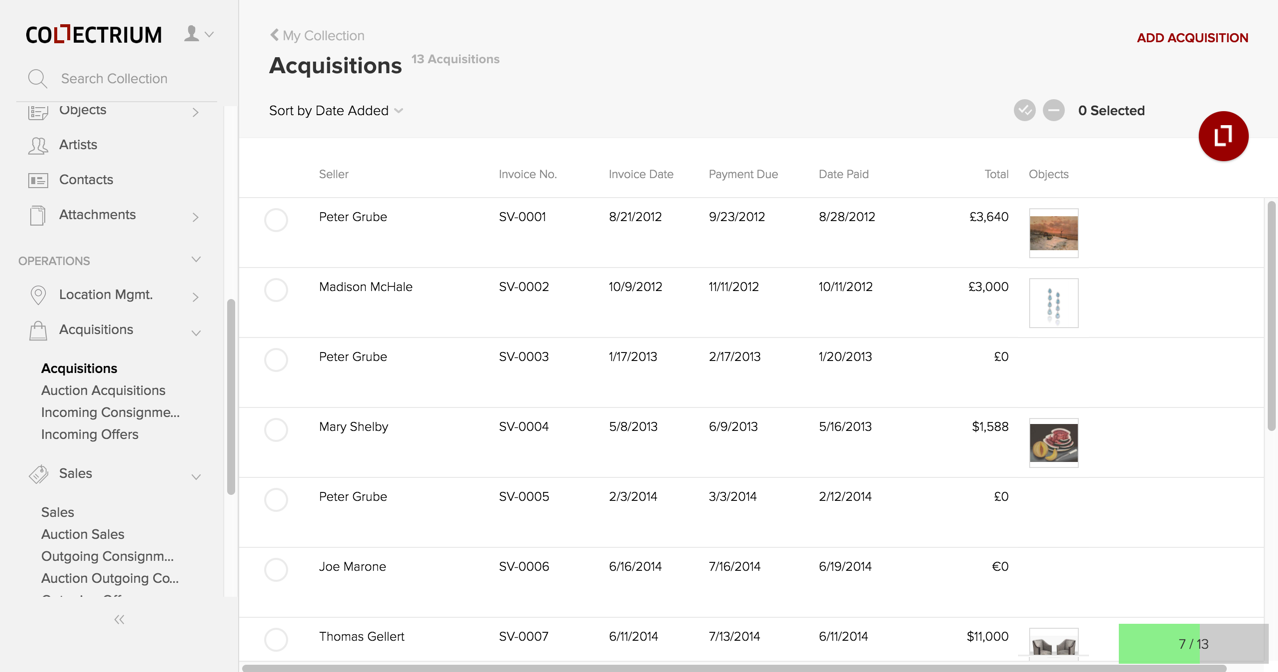
Bug Fixes
Many bug fixes were made this release. Notable among them:
- Measurements in Private Viewing Room are now displaying correctly based on measurement unit.
- Adding a pre-existing Tax Code to a Collectable now works correctly.
- When searching a collection, typing the search term and pressing Return will now correctly instantiate a search.
- Condition Status is correctly displaying on an Object’s detail page.