What's New in Release 5.57 - July 19, 2017
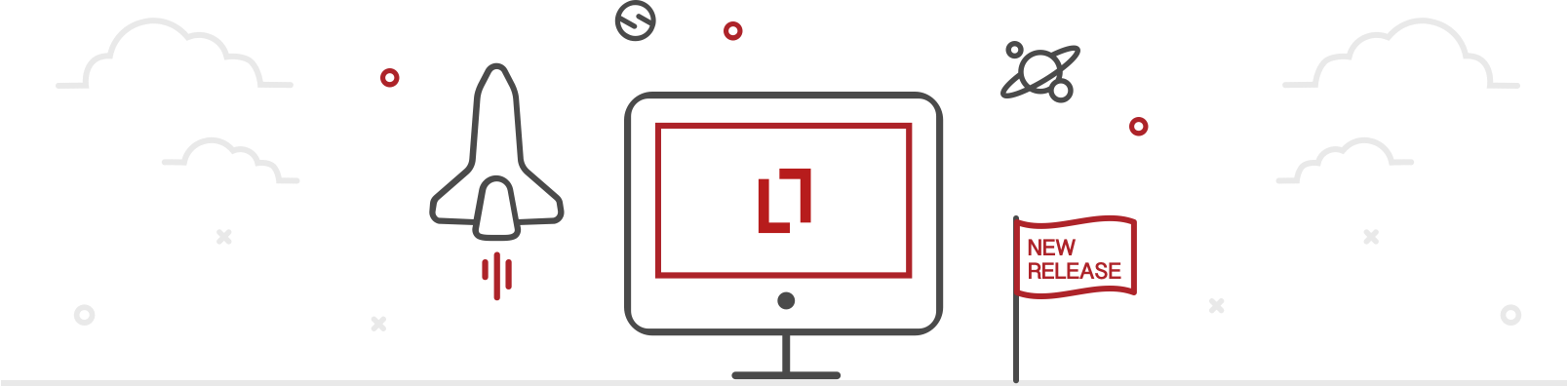
New Features
System Improvements
Bug Fixes
- This release includes a number of bug fixes that will improve the overall user experience.
New Features
Contacts Import
Users now have the option to bulk import contacts into their Collectrium account with either a vCard export from their favorite contacts manager or by filling out a csv template that they can download from the Collectrium platform. In the Contacts section, simply click ‘Import’ in the top right corner of the screen. A modal will pop up where the Collectrium template can be downloaded. This is also where users can drag and drop the template (once it is filled in) or their vCard files. This should greatly streamline contact creation in the future.
Audio and Video Support
While users have always had the ability to upload audio and video files to Collectrium, they were never able to play those files. We’ve improved this feature two fold. Users can now upload audio and video files directly to an individual object as well as view and listen to those files directly in Collectrium. Playback happens exactly as image viewing does; in a shadowed modal that overlays the object page.
System Improvements
File Upload
To improve productivity, file upload is now a background operation. Users can minimize the file upload windown and continue working within Collectrium. This includes images, videos, and audio clips. Immediately after file upload is initiated, simply click ‘Minimize’ in the uplaod modal. The modal will become a small status bar at the bottom of the page which will be visible everywhere in the platform so users are always aware of the upload’s progress.
Bug Fixes
Many bug fixes were made this release. Notable among them:
- The ability to select multiple images to include in reports has been fixed.
- A calculation error was fixed that was causing inconsistent values in the Valuation Summary Report if users had their default currency set to a value other than USD.